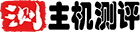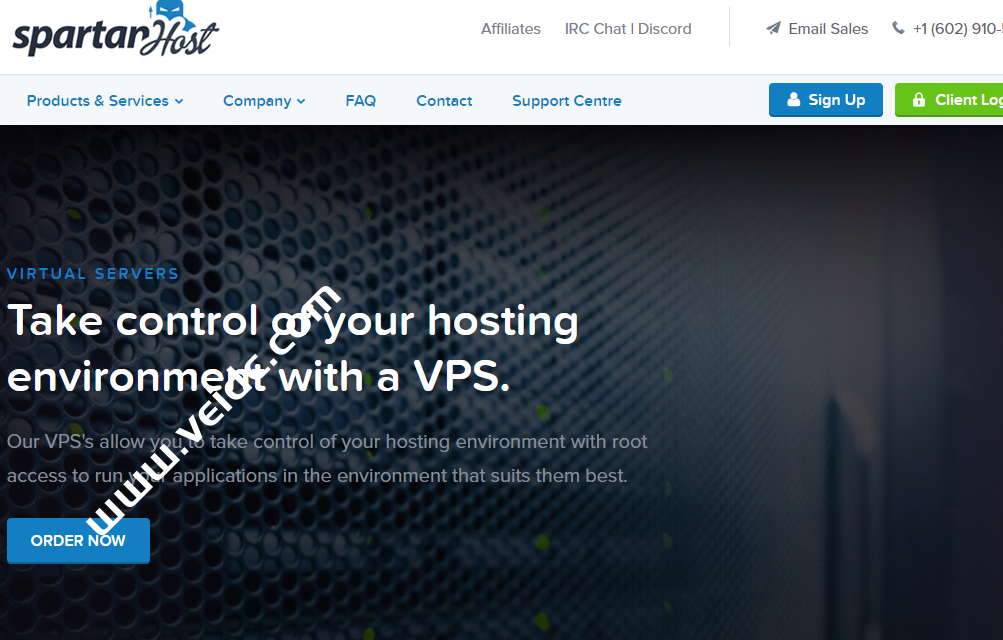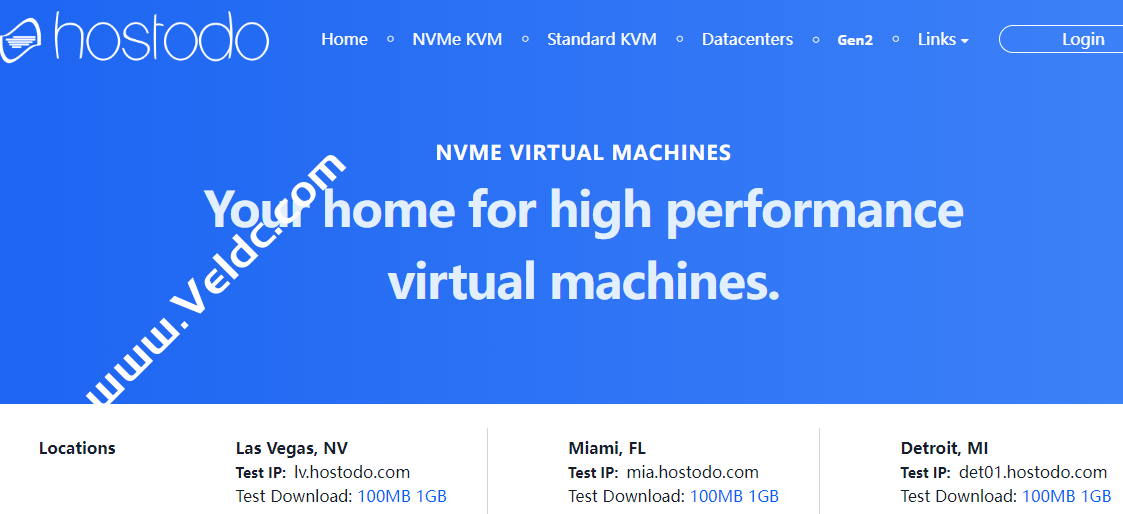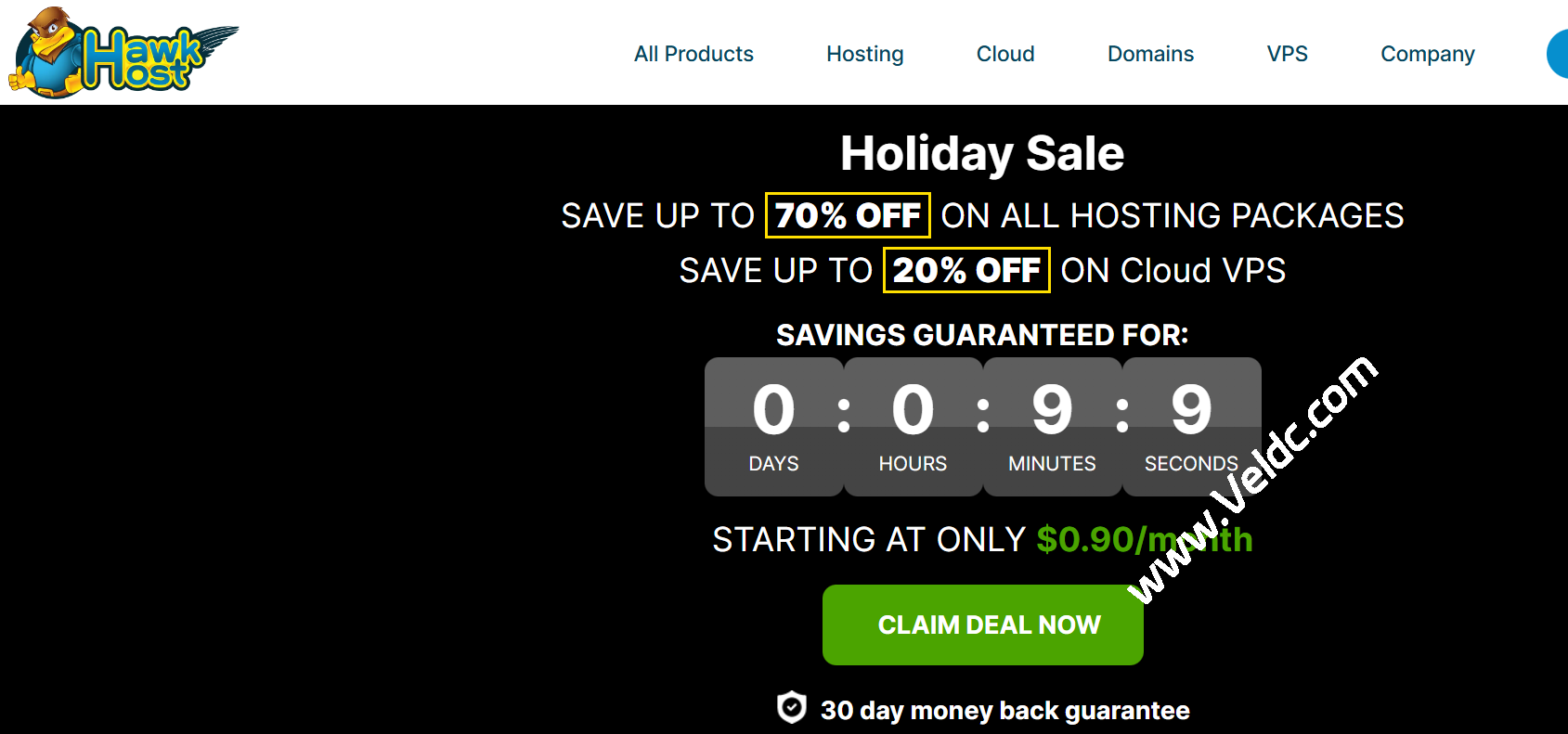LookingGlass大家可能都有点熟悉,因为很多主机商给的测试界面就是用LookingGlass搭建的,可以允许公众用户代表你的VPS服务器执行一些网络命令,比如host、mtr、ping、traceroute、下载速度测试等,可以让人很清楚的知道VPS服务器的网络情况,这里整了个一键脚本,顺便说下手动安装教程。
截图
脚本安装
Github地址:https://github.com/telephone/LookingGlass
脚本适用于Debian 8、9系统,且为纯净无Web环境的系统,本脚本自动签发SSL证书,运行前请先解析好域名到服务器。
运行命令:
wget https://www.moerats.com/usr/shell/LookingGlass_install.sh && bash LookingGlass_install.sh
期间会要求你输入域名,及LookingGlass配置信息。
请输入你的LookingGlass域名信息: lg.moerats.com #输入你的域名
Do you wish to install LookingGlass? (y/n): y #选择y开始安装
Enter your website name (Header/Logo) []:Vultr JP #设置名称
Enter the public URL to this LG (including http://) []: https:lg.moerats.com #输入域名网站
Enter the servers location []: Tokyo, Japan #输入VPS服务器所在地
Enter the test IPv4 address []: 108.61.126.* #输入服务器IP
Enter the test IPv6 address (Re-enter everytime this script is run) []: #输入IPV6,没有就跳过
Enter the size of test files in MB (Example: 50MB 100MB 1000MB) []: #输入测试文件大小,可同时输入多个
Do you wish to enable rate limiting of network commands? (y/n): n #选择n
Would you like to choose a different theme? (y/n): y #输入y选择其他主题
Enter the name of the theme (case sensitive) [bootstrap]: #直接Enter默认
Enter the username of your webserver (E.g. www-data): root #选择root
Enter the user group of your webserver (E.g. www-data): root #选择root
最后等待完成后,打开域名即可。
如果获取SSL证书失败,提示Failed to connect to get.acme.sh port 443: Connection refused,可能是get.acme.sh抽风打不开,这时候我们可以从Github上安装acme.sh。
apt-get install git socat netcat -y
git clone https://github.com/Neilpang/acme.sh.git
cd ./acme.sh
./acme.sh --install然后再运行脚本即可。
手动安装
该方法适用于任何系统,特别是已经装了Web网站环境的。
1、安装Web环境
如果你已经安装了Web网站环境,则跳过这一步,没有就安装。
#请进入相应的安装界面进行操作,只需要安装Nginx、PHP。
宝塔面板:https://www.bt.cn/bbs/thread-1186-1-1.html
OneinStack:https://oneinstack.com/auto
2、安装LookingGlass
添加域名,然后进入网站根目录。将LookingGlass源码下到根目录。
#进入网站目录
cd /www/xx.com
#PHP5.x下载
wget https://www.moerats.com/usr/down/LookingGlass_php5.zip
#PHP7.x下载
wget https://www.moerats.com/usr/down/LookingGlass_php7.zip
#解压,如果是5.x,就将7改成5
unzip LookingGlass_php7.zip && mv LookingG/* ..
#开始配置LookingGlass
cd LookingGlass && bash configure.sh步骤参考上面,然后打开域名或IP即可。