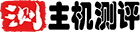DirectAdmin是一款付费的虚拟主机管理软件,通常简称为DA,DA比Cpanel功能上简单,但是内存占用也更少些,更重要的是价格也更便宜,一般自己用或者搞合租DA算是很合适的。
安装前首先确保已经购买了DirectAdmin的授权,购买授权后会有Client ID,License ID,也需要在DA官网上或者DA销售商那里提交你的VPS或者服务器的IP和系统信息。
1、安装CentOS的相关组件的命令如下:
yum update -y
yum install gcc-c++ gcc make automake wget flex -y
2、安装DirectAdmin需要干净的系统,所以在装之前要卸载掉httpd、php、mysql。
yum remove httpd* php* mysql* -y
3、下载DirectAdmin安装脚本文件,执行命令:
4、为DirectAdmin安装脚本文件添加执行权限,执行命令:
chmod +x setup.sh
5、执行DirectAdmin安装脚本文件:
./setup.sh
运行DirectAdmin安装文件,然后在下面填入相关的信息。其中hostname最好最好使用如:blog.iaodun.com 之类的二级域名不要使用顶级域名。
DirectAdmin’s setup has a few more things you need to fill:
Please enter your Client ID : //输入你的Client ID
Please enter your License ID : //输入你的License ID
Please enter your hostname (server.domain.com) //输入一个主机名,如:blog.iaodun.com
It must be a Fully Qualified Domain Name
Do *not* use a domain you plan on using for the hostname:
eg. don’t use domain.com. Use server.domain.com instead.
Do not enter http:// or www
Enter your hostname (FQDN) :
Is this correct? (y,n) : //提示上面是否正确,正确请输入y
Is eth0 your network adaptor with the license IP? (y,n) : //输入y
Is xx.xx.xx.xx the IP in your license? (y,n) : //确认IP是否是License上注册的IP
DirectAdmin will now be installed on: Enterprise 5
Is this correct? (must match license) (y,n) : //输入y
You now have 2 options for your apache/php setup.
1: customapache: older, more tested. Includes Apache 1.3, php 4 and frontpage.
2: custombuild 1.1: newer, less tested. Includes any Apache version, php 4, 5, or both in cli and/or suphp. Frontpage not available with Apache 2.x.
Post any issues with custombuild to the forum: http://www.directadmin.com/forum/forumdisplay.php?f=61
Enter your choice (1 or 2): //一般选择2就行,使用php5
经过这些步骤,DirectAdmin的安装已经完成了。
安装完成后会提示:
DirectAdmin的用户名密码及DirectAdmin的管理后台地址等。
一般基于OpenVZ的VPS需要在使用前打开/usr/local/directadmin/conf/directadmin.conf这个文件,确认其中的ethernet_dev的值修改为:venet0:0 ,具体已ifconfig 为准。
执行:service directadmin restart 重启DirectAdmin,用http://IP:2222 登录DirectAdmin后台。